


|

|
|
||||||||||||||||||||||
| MyWebServer | Single-Homed Launcher | ||
Single-Homed LauncherThe Single-Homed Launcher allows you to choose form one of the multiple IP addresses on your computer and launch MyWebServer with a -bind or -absolute option so it can be bound to one particular Network Adapter on your computer. Use this program if your computer has more than one Network Adapter. You can determine how many Network Adapters you have by typing IPConfig at the DOS prompt. 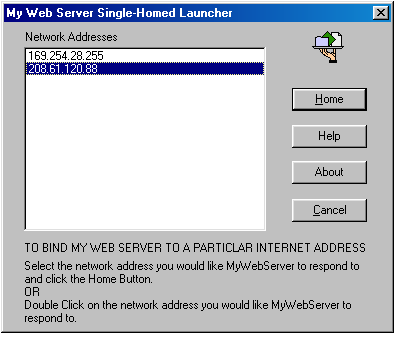
Network Addresses If there is only one address in the list you did not have to use this launcher to start MyWebServer you could have started MyWebServer directly. Home Installation
|
||